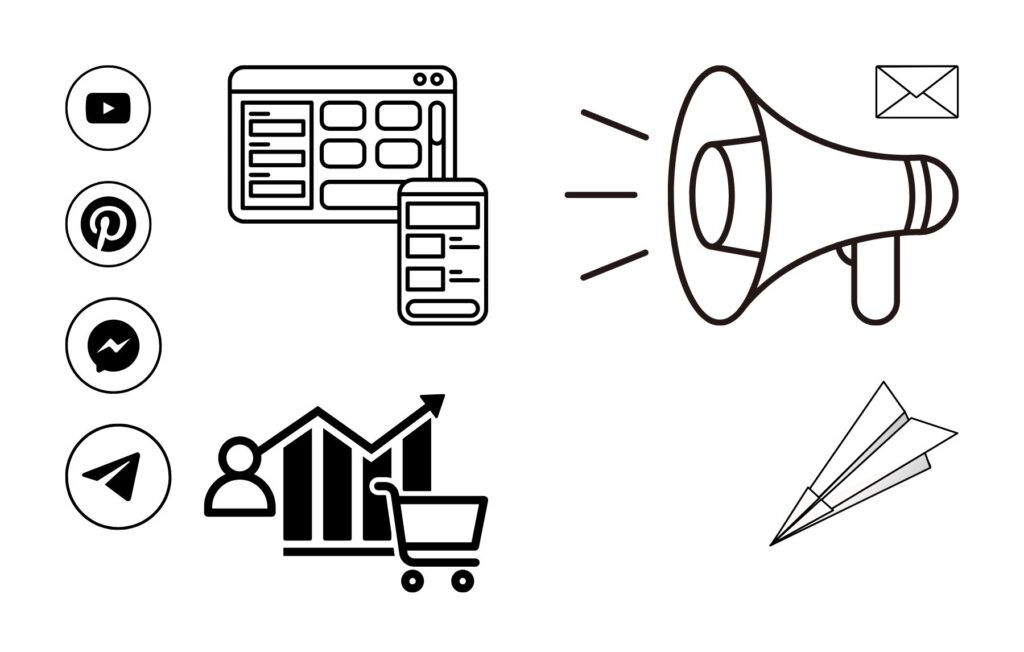
Running ads in digital marketing is one of the fastest ways to drive traffic, generate leads, and boost sales. It’s a paid strategy where you promote your products, services, or brand on platforms like Google, Facebook, Instagram, or YouTube. Here’s a complete breakdown:
1. Types of Ads You Can Run
A. Google Ads
- Appear at the top of Google search results when people search for specific keywords.
- Types:
- Search Ads: Text-based ads triggered by keywords.
- Display Ads: Banner ads shown on websites.
- Shopping Ads: Product ads with images and prices.
- YouTube Ads: Video ads that play before or during YouTube videos.
B. Social Media Ads
- Use platforms like Facebook, Instagram, LinkedIn, or TikTok to target specific audiences.
- Types:
- Image Ads: Static posts with text and images.
- Video Ads: Short video promotions.
- Carousel Ads: Ads featuring multiple images or videos.
- Story Ads: Full-screen vertical ads on stories.
C. E-commerce Ads
- Platforms like Amazon or Etsy allow sellers to promote products directly.
2. How Ads Work
Ads typically follow a pay-per-click (PPC) model, where you pay each time someone clicks on your ad. They rely on:
- Targeting: Showing ads to the right audience.
- Bidding: Competing with other advertisers for ad space.
- Relevance: Ads with better engagement or quality scores cost less.
3. Step-by-Step Guide to Running Ads
Let’s use Facebook Ads and Google Ads as examples.
A. Facebook & Instagram Ads (Meta Ads Manager)
Step 1: Set Up Your Account
- Go to Meta Ads Manager.
- Create a Facebook Business Page (if you don’t have one).
- Link your Instagram account (optional but recommended).
Step 2: Choose Your Campaign Objective Select what you want to achieve:
- Brand Awareness: Make people aware of your product/service.
- Traffic: Get people to visit your website.
- Leads: Collect emails or other details from potential customers.
- Sales: Drive purchases on your website.
Step 3: Define Your Target Audience
- Use filters like:
- Location: Target specific countries, cities, or regions.
- Age & Gender: Define demographic groups.
- Interests: E.g., people interested in fitness, cooking, or cars.
- Custom Audience: Upload email lists or retarget people who visited your website.
- Use filters like:
Step 4: Set Budget and Schedule
- Daily Budget: How much you’ll spend per day.
- Lifetime Budget: Total amount for the campaign.
- Start with a small budget ($5–$10/day) to test.
Step 5: Create Your Ad
- Choose the ad format: Single Image, Carousel, or Video.
- Add:
- Eye-catching visuals.
- Engaging headline.
- A clear call-to-action (CTA) like “Shop Now,” “Learn More,” or “Sign Up.”
Step 6: Monitor and Optimize
- Use Ads Manager to track performance metrics:
- CTR (Click-Through Rate): How many people clicked.
- CPC (Cost Per Click): How much each click costs.
- Conversions: Sales, sign-ups, or other desired actions.
- Adjust audience, budget, or ad creatives based on performance.
- Use Ads Manager to track performance metrics:
B. Google Ads
Step 1: Set Up Google Ads
- Go to Google Ads and create an account.
- For tracking, link it to your website using Google Analytics.
Step 2: Choose Campaign Type
- Search Campaigns: Text ads for keywords.
- Display Campaigns: Visual ads on websites.
- Shopping Campaigns: Product-based ads.
- Video Campaigns: YouTube ads.
Step 3: Perform Keyword Research
- To find relevant keywords, use the Google Keyword Planner.
- Focus on keywords with:
- High search volume.
- Low to medium competition.
Step 4: Set Budget and Bids
- Google uses a bidding system. You can:
- Set a daily budget.
- Choose bid strategy (e.g., maximize clicks, impressions, or conversions).
- Google uses a bidding system. You can:
Step 5: Write Ad Copy For Search Ads:
- Headline (up to 30 characters): Include your keyword.
- Description (up to 90 characters): Highlight benefits and include a CTA.
- URL: Make it relevant (e.g., www.example.com/discount).
For Display or Video Ads:
- Use engaging images or short, impactful videos.
Step 6: Target Audience
- Choose location, demographics, and interests.
- Use remarketing to show ads to people who’ve visited your website before.
Step 7: Launch and Monitor
- Track metrics in Google Ads:
- Impressions: How often your ad is shown.
- Clicks: How many people clicked your ad.
- Conversions: The number of sales, leads, or actions completed.
- Track metrics in Google Ads:
4. Best Practices for Running Ads
- Start Small: Test different ad creatives, audiences, and keywords with a low budget.
- A/B Testing: Run multiple ad versions to see which performs better.
- Optimize for Mobile: Ensure ads look great on mobile devices.
- Strong Call-to-Actions: Always guide users to take the next step (e.g., “Buy Now,” “Sign Up”).
- Monitor Daily: Adjust bids, budgets, and targeting based on performance.
5. Tools to Help with Ads
- Facebook Ads Manager: Manage ads for Facebook and Instagram.
- Google Keyword Planner: Find relevant keywords for Google Ads.
- Canva: Create visually appealing ad designs.
- Google Analytics: Track website traffic and conversions.
- AdEspresso: Simplifies ad creation and optimization for Facebook.
Example Ad Workflow
Let’s say you run a fitness business and want to promote a fitness eBook.
- Objective: Get leads (collect emails).
- Platform: Facebook Ads.
- Target Audience: Ages 20–40, interested in fitness, health, and weight loss.
- Budget: $10/day.
- Ad Creative:
- Image: A free eBook cover with bold text.
- Headline: “Free 7-Day Fitness Plan!”
- Description: “Download your guide to start your fitness journey today.”
- CTA: “Download Now.”
- Result Tracking:
- Monitor leads collected.
- Optimize visuals or targeting if results are poor.