How to Make Money with Filmora
Filmora is a user-friendly video editing software ideal for beginners and intermediate users who want to create high-quality video content efficiently. While it’s simpler than Adobe Premiere Pro, it offers plenty of tools to start earning money online.
Ways to Earn Money with Filmora
1. Freelance Video Editing
- What to Do: Edit videos for YouTubers, businesses, or events.
- Platforms:
- Fiverr
- Upwork
- Freelancer
- Steps to Start:
- Use Filmora’s built-in templates and effects to create polished videos.
- Highlight your ability to deliver projects quickly and affordably.
- Earnings: $20–$300+ per project.
2. Social Media Content Creation
- What to Do: Edit short videos for Instagram, TikTok, or Facebook.
- Clients: Small businesses, influencers, or content creators.
- Platforms: Freelancing sites, LinkedIn, or direct outreach.
Earnings: $15–$100+ per video or $500+ for monthly contracts.
3. YouTube Video Editing
- What to Do: Offer editing services to YouTubers for vlogs, tutorials, or gaming videos.
- Steps:
- Use Filmora’s transitions, titles, and effects to create engaging content.
- Help YouTubers with intros, outros, and thumbnails.
- Earnings: $50–$500 per video, depending on length and complexity.
4. Event Video Editing
- What to Do: Edit wedding highlights, birthday videos, or corporate event reels.
- Clients: Event organizers or photographers.
- Earnings: $100–$1,000+ per project.
5. Slideshow Video Creation
- What to Do: Create slideshows for weddings, birthdays, or memorials.
- Platforms: Advertise on local marketplaces or platforms like Etsy.
- Earnings: $30–$200 per slideshow.
6. Stock Videos
- What to Do: Create simple, high-quality stock footage using Filmora.
- Where to Sell:
- Shutterstock
- Pond5
- Adobe Stock
- Earnings: Passive income, $10–$100 per video download.
7. Educational Video Editing
- What to Do: Edit online courses, tutorials, or training videos for educators.
- Clients: Teachers, e-learning platforms, or entrepreneurs.
- Earnings: $50–$500+ per course.
8. Personalized Video Gifts
- What to Do: Create personalized videos for anniversaries, weddings, or milestones.
- Where to Sell:
- Etsy
- Local Facebook groups
- Earnings: $30–$150+ per video.
9. Filmora Tutorials
- What to Do: Teach others how to use Filmora through YouTube or online courses.
- Where to Sell:
- YouTube (monetized tutorials).
- Udemy or Skillshare.
- Earnings: $50–$500+ per course or video series.
Quick Steps to Start
- Practice with Filmora: Master features like transitions, effects, and color correction.
- Create a Portfolio: Edit sample videos, such as mock ads, social media clips, or event highlights.
- Join Freelance Platforms: Set up profiles on Fiverr, Upwork, or Freelancer
- Promote on Social Media: Share your work on Instagram, LinkedIn, and Facebook to attract clients.
- Start Small and Scale: Offer affordable services to gain experience, then raise your rates as your portfolio grows.
Benefits of Earning with Filmora
- Beginner-Friendly: Filmora is easier to learn compared to professional tools like Premiere Pro.
- Wide Applicability: Ideal for social media content, YouTube videos, and personal projects.
- Fast Workflow: Filmora’s pre-built templates and effects allow you to deliver projects quickly.
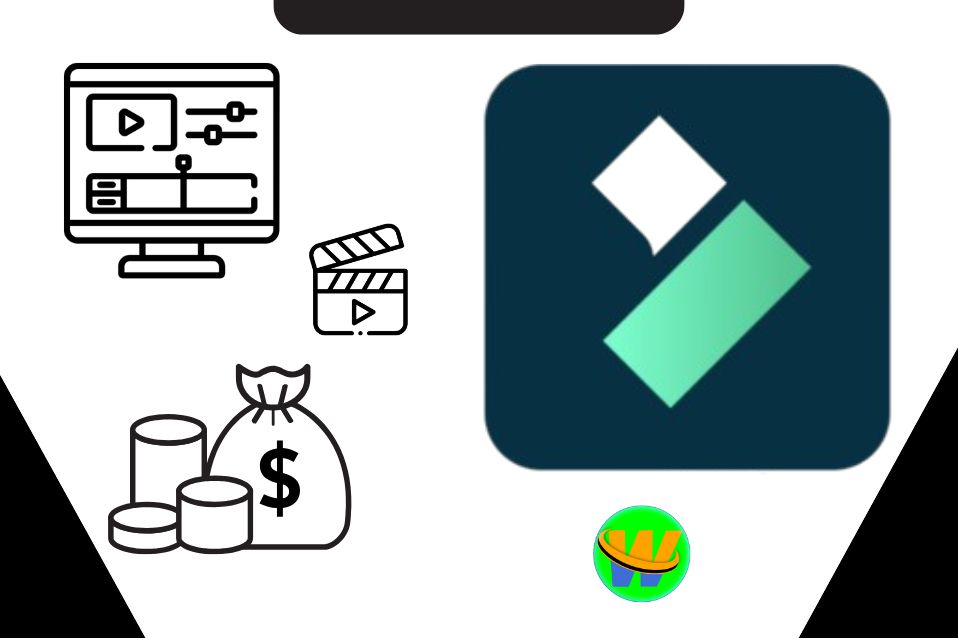
Wow, fantastic blog layout! How long have you been blogging for?
you made blogging look easy. The overall look of your web site is magnificent, as well as the content!
What's up, yeah this post is genuinely pleasant and I have learned lot of things from it regarding blogging.
thanks.