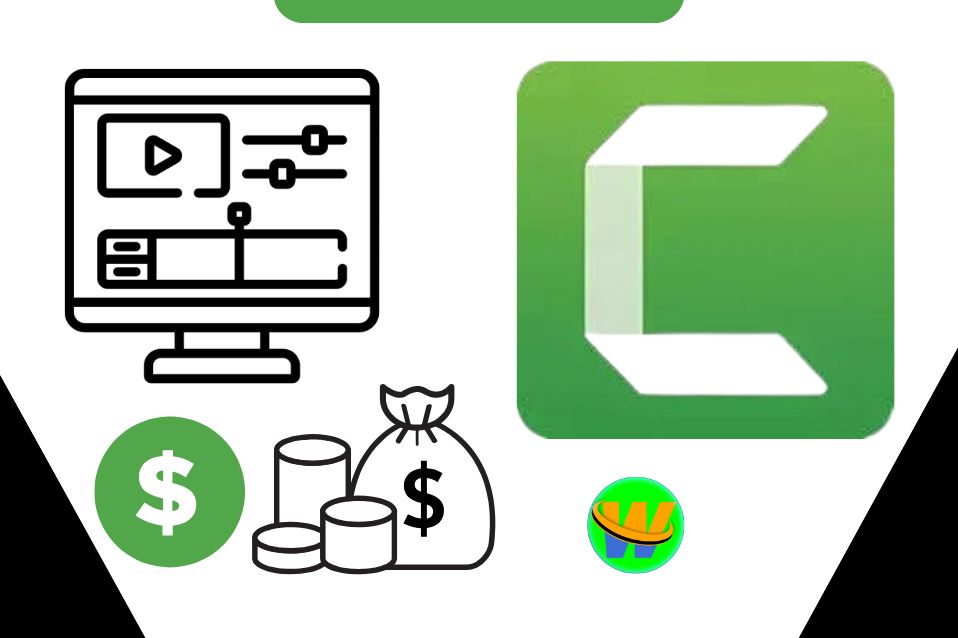How to Make Money with Camtasia Skills
How to Make Money with Camtasia Skills
Camtasia is an excellent tool for creating and editing screen recordings, tutorials, and presentations. It is especially valuable for creating educational and training content.
10 Ways to Earn Money with Camtasia
1. Online Course Creation
- What to Do: Create and edit high-quality training videos and courses.
- Where to Sell:
- Udemy
- Skillshare
- Teachable
- Earnings: $50–$500+ per course or passive income through course sales.
2. YouTube Content Editing
- What to Do: Edit tutorials, how-to videos, or product demos for YouTubers.
- Platforms: Fiverr, Upwork, or direct outreach to YouTubers.
- Earnings: $50–$200+ per video.
3. Corporate Training Videos
- What to Do: Create instructional videos for companies’ training programs.
- Clients: Corporations, small businesses, or HR teams.
- Earnings: $300–$2,000+ per project.
4. Social Media Tutorials
- What to Do: Produce short, engaging tutorial videos for platforms like Instagram or TikTok.
- Clients: Content creators, brands, or marketing agencies.
- Earnings: $50–$300+ per video.
5. Screen Recording Tutorials
- What to Do: Record and edit step-by-step guides for software, apps, or websites.
- Where to Sell:
- Direct clients
- Freelance platforms
- Earnings: $100–$500+ per tutorial.
6. E-learning Content
- What to Do: Work with educators or institutions to create e-learning modules.
- Clients: Schools, online academies, or e-learning companies.
- Earnings: $500–$3,000+ per module or project.
7. Marketing and Product Demos
- What to Do: Create explainer videos or product demo videos for startups and businesses.
- Earnings: $300–$1,500+ per video.
8. Video Editing for Webinars
- What to Do: Edit webinar recordings into shorter, more engaging videos.
- Clients: Businesses or online educators.
- Earnings: $150–$800+ per project.
9. Custom Video Templates
- What to Do: Design editable templates for training or tutorial videos.
- Where to Sell:
- Camtasia Asset Library
- Creative Market
- Earnings: $10–$50 per template (passive income).
10. Freelance Video Editing
- What to Do: Offer general video editing services tailored to tutorials or presentations.
- Platforms: Fiverr, Freelancer, or PeoplePerHour.
- Earnings: $20–$200+ per project.
Quick Steps to Start
- Build Your Portfolio: Create sample projects like software tutorials, course modules, or marketing videos.
- Choose a Niche: Focus on areas like corporate training, e-learning, or YouTube content.
- Promote Your Services: Use LinkedIn, freelancing platforms, and social media to find clients.
- Learn to Upsell: Offer related services, such as thumbnail design or transcription.
Benefits of Earning with Camtasia
- Beginner-Friendly: Easy to learn and perfect for starting your video editing career.
- High Demand: Businesses, educators, and creators constantly need video tutorials.
- Scalable Opportunities: From freelancing to creating passive income through templates and courses.