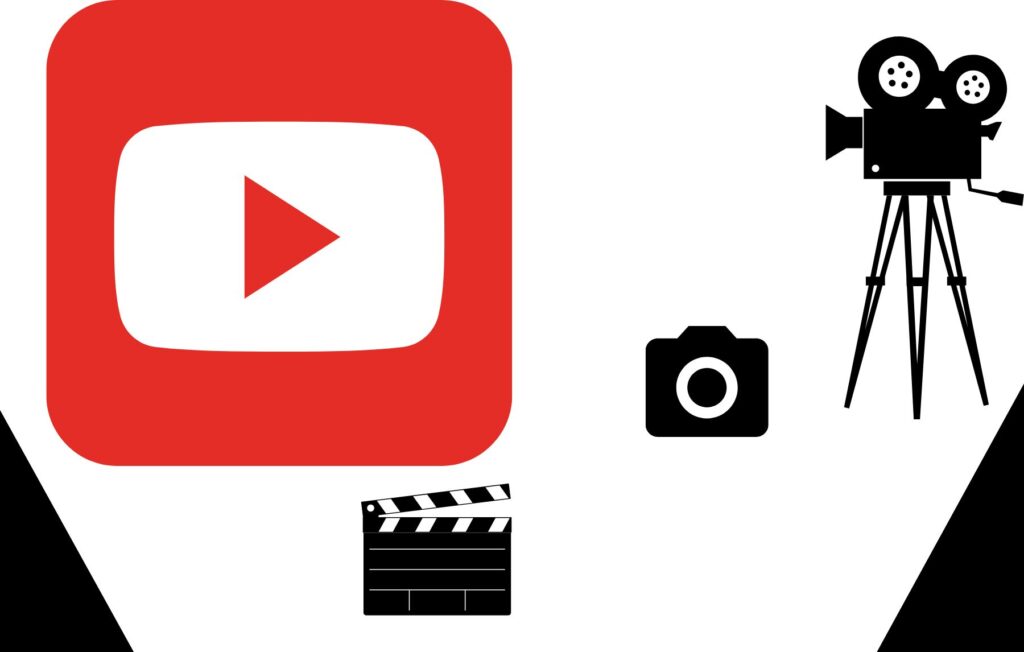Starting a YouTube channel can be profitable for using your WordPress and Elementor skills, especially since many people search for website-building tutorials and tech-related content. Below is a complete guide to starting and growing a YouTube channel.
How to Make Money with a YouTube Channel using WordPress and Elementor Skills
1. Select a Niche
Since you know web design with Elementor, you could create content around:
- Website Design Tutorials (How to create a portfolio website, blog, or e-commerce site)
- Elementor Tips and Tricks (Advanced features, plugins, templates)
- Comparing Tools and Plugins (e.g., Elementor vs Divi)
- Business Website Setup (Hosting, WordPress themes, optimization)
- Client Case Studies (Show your real-world projects to attract potential clients)
2. Equipment Needed
You don’t need to spend a lot of money to get started. Here’s a simple setup:
- Camera or Smartphone – For face videos (optional).
- Screen Recording Software – OBS Studio (free) for tutorials.
- Microphone – A USB mic like Blue Yeti for clear audio.
- Editing Software – DaVinci Resolve (free) or Adobe Premiere Pro.
3. Content Planning
Consistency is essential. Plan out your videos for the next 1-2 months.
- Video Ideas:
- “How to Build a Portfolio Website with Elementor (Step-by-Step)”
- “Top 5 Plugins to Use with Elementor in 2024”
- “Elementor Pro: Is It Worth the Money?”
- “How to Get Clients as a WordPress Web Designer”
- Video Length: Aim for 8-12 minutes for tutorials.
- SEO Optimization: Use relevant keywords in your titles, descriptions, and tags to help people discover your videos.
4. Upload Your First Videos
- Create a YouTube Channel: Use your Gmail account and set it up.
- Design a Professional Banner & Logo: You can make these with Canva for free.
- Write an Engaging Channel Description: Focus on what viewers can learn and how often you’ll post content.
5. Monetization Strategies
- Google AdSense (YouTube Partner Program)
- Requirements: Minimum 1,000 subscribers and 4,000 watch hours in the past 12 months.
- Once approved, you’ll earn from ads shown on your videos.
- Affiliate Marketing
- Place affiliate links for hosting services, Elementor Pro, or WordPress themes in your video descriptions.
- Earn a commission when someone goes to your description and purchases through your links.
- Sponsorships
- As your channel grows, companies may offer to pay you to promote their products.
- Example: Hosting providers might pay you to review or promote their service.
- Selling Courses or Services
- Promote your web design services or templates through your videos.
- Direct viewers to your portfolio or website for more business opportunities.
- YouTube Channel Memberships and Super Chats
- Once your channel grows, offer memberships where subscribers can pay for exclusive content.
- Super Chats allow fans to tip during live streams.
6. Grow Your Audience
- Post Consistently: 1-2 videos per week help maintain momentum.
- Optimize Thumbnails: Create eye-catching thumbnails to increase clicks.
- Engage with Your Viewers: Reply to comments and ask questions at the end of videos to boost interaction.
- Collaborate with Other Creators: Work with YouTubers in similar niches to gain exposure.
- Share on Social Media: Promote your videos on Instagram, Facebook, LinkedIn, or relevant groups.
7. Track Your Performance
- Use YouTube Analytics to monitor the views, watch time, and subscriber growth.
- Pay attention to which videos perform well and create more of that content.
How Much Can You Earn?
- Ad Revenue: $2-$5 per 1,000 views (depending on niche and country).
- Affiliate Marketing: Commissions vary, but hosting services can pay $50-$150 per sale.
- Sponsorships: $500-$10,000 per promotion based on audience size and engagement.
Potential Monthly Earnings Estimate
| Income Stream Earnings (Est.) | Earnings (Est.) |
|---|---|
| Ad Revenue | $300-$1,000 (10k-50k views) |
| Affiliate Marketing | $500-$2,000 |
| Sponsorships | $1,000-$5,000 |
| Course/Service Sales | $500-$3,000 |
Tips for Long-Term Success
- Focus on Quality: Upload high-quality tutorials with actionable tips.
- Experiment with New Ideas: Try different formats (live streams, Q&A, etc.).
- Stay Patient: It may take 6-12 months to gain significant traction.
- Repurpose Content: Convert your YouTube videos into blog posts or Instagram reels for more reach.
If you consistently create valuable content, a YouTube channel can turn into a significant income stream—both from ads and the business opportunities it generates.