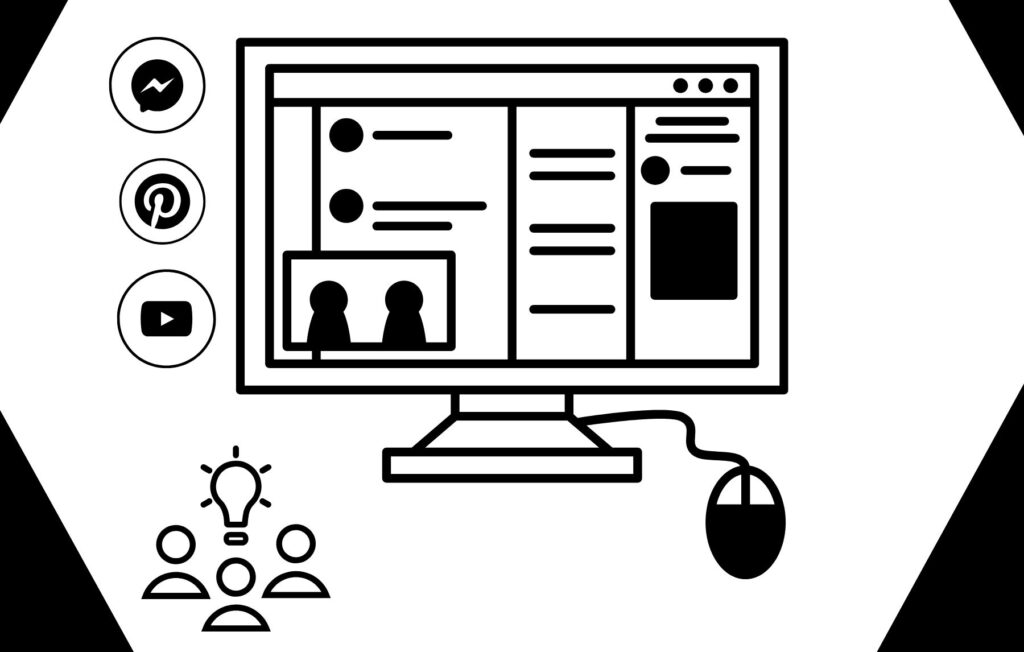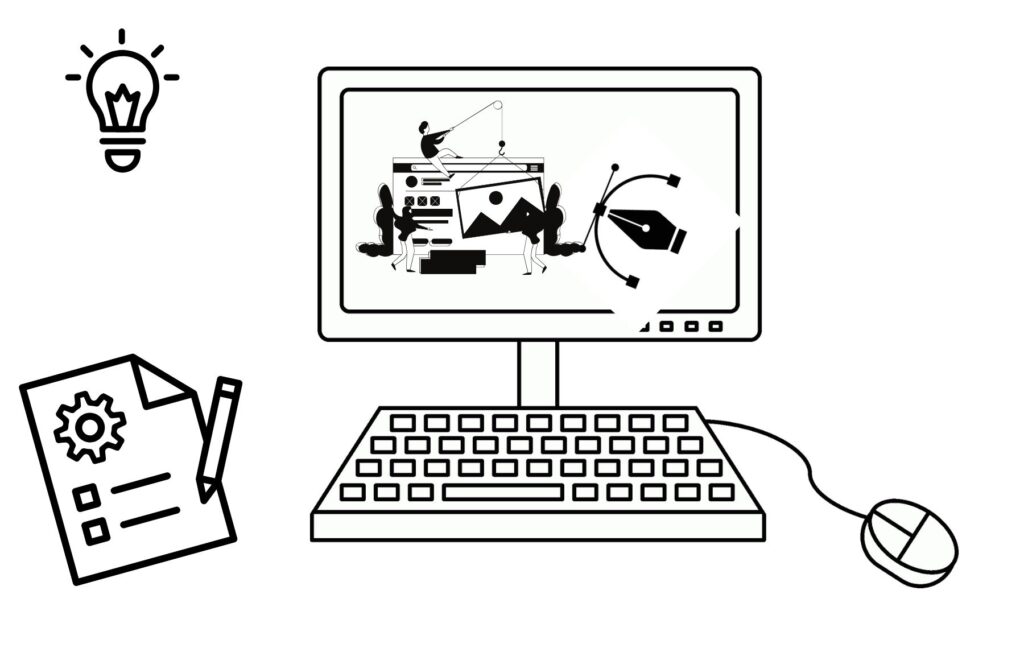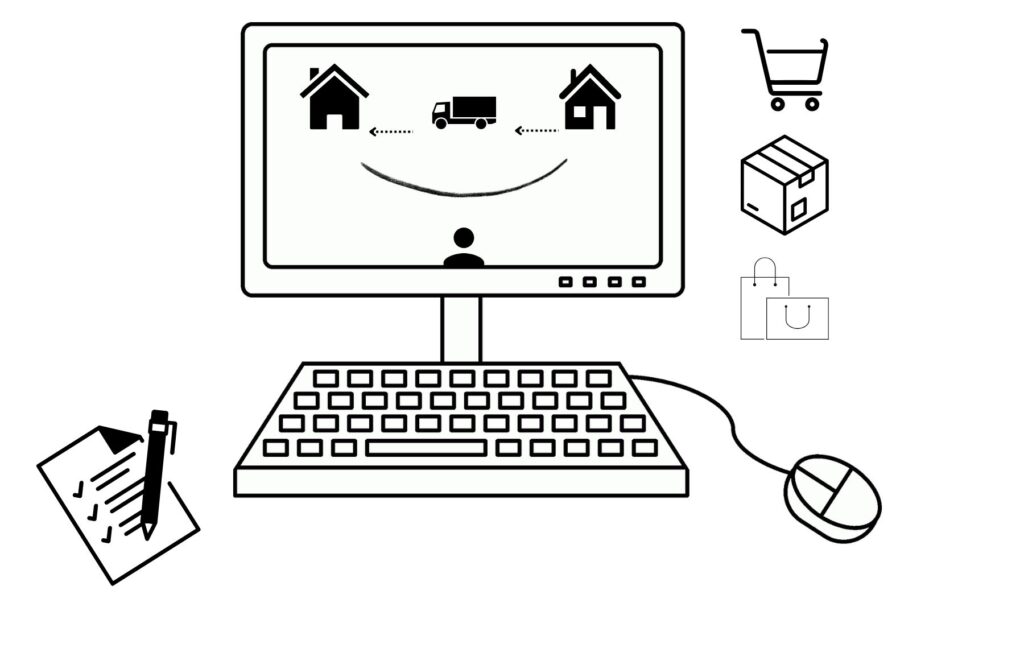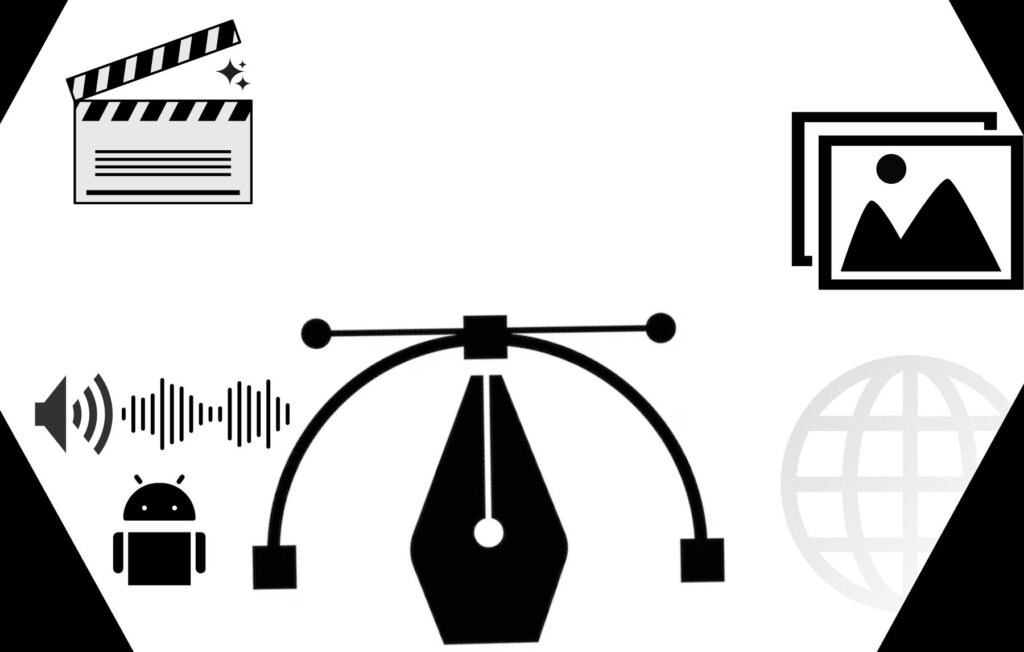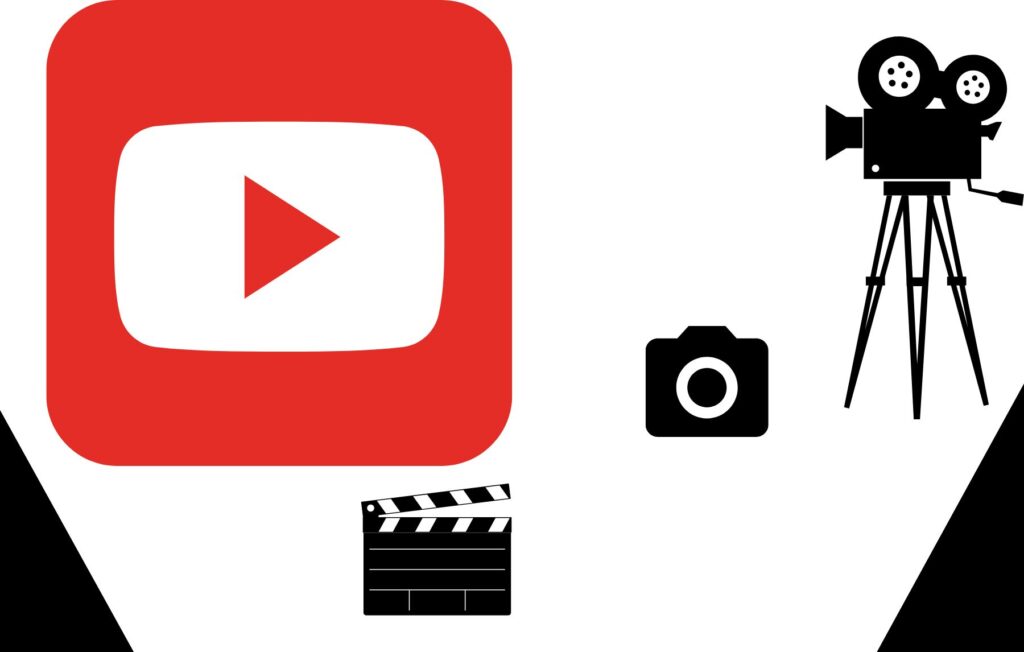How to make money on Social Media Management / Marketing Agency
How to make money on Social Media Management / Marketing Agency Starting a social media management or marketing agency is a profitable way to help businesses grow their online presence and reach potential customers. With your web design experience, you already have a foundation for creating visually appealing online content, which is a great skill for social media marketing. This business model allows you to offer services such as content creation, account management, ad campaigns, and engagement strategy for clients. What is Social Media Management / Marketing? Social media management involves: Planning and Creating Content – Designing posts, images, videos, and captions. Scheduling and Posting Content – Publishing on platforms like Instagram, Facebook, and LinkedIn. Engaging with Followers – Building a community by responding to comments and messages. Running Ad Campaigns – Creating targeted ads to increase reach and sales. Tracking Performance – Analyzing data to understand what works and adjusting strategies. Is This Business Model Real and Achievable? Yes! Many small businesses, startups, and even large brands hire social media managers and agencies. With the increasing focus on digital presence, it’s a viable and profitable business if you offer quality service. Some agencies generate thousands of dollars each month by managing multiple clients. An easy step-by-step guide to starting a social media marketing agency Step 1: Define Your Niche and Services Choosing a niche makes it easier to find clients who value your expertise. Possible niches include: E-commerce (fashion, tech gadgets, beauty products) Real Estate Local Businesses (restaurants, gyms, salons) Personal Brands (coaches, influencers) Define the services you’ll offer, such as: Content Creation and Posting Social Media Strategy and Planning Advertising Campaigns (Facebook Ads, Instagram Ads, etc.) Account Growth and Engagement Analytics and Performance Tracking Step 2: Build Your Brand and Portfolio Create a Portfolio Website – Showcase your services, pricing, and examples of your work (even sample content if you’re starting out). Develop Social Media Profiles – Start with Instagram, Facebook, and LinkedIn to promote your agency. Post content that demonstrates your knowledge. Build your portfolio by offering free or discounted services – Work with a few clients for free or at a reduced rate to build a strong portfolio and get testimonials. Step 3: Find and Attract Clients Leverage Freelance Platforms – Use sites like Upwork and Fiverr to find clients for social media management. These platforms are ideal for gaining initial experience. Network in Online Communities – Join Facebook groups, LinkedIn, and forums related to your niche where small business owners are looking for social media help. Cold Outreach – Email or message small businesses directly, offering your services and showcasing how you can improve their social media presence. Create Case Studies – Show potential clients the impact you made on past clients’ social media (followers gained, engagement increased, sales made). Step 4: Develop Content and Engagement Strategies 1. Content Calendar and Planning Make a content calendar that details when and what posts should be made. Use tools like Trello, Google Calendar, or Notion to stay organized. 2. Design Engaging Content Use Design Tools – Canva and Adobe Express are great tools for creating graphics, while tools like InShot and CapCut are helpful for video editing. Post Types – Mix up post types, including carousels, videos, stories, and reels, to keep followers engaged. 3. Schedule Content Tools like Buffer, Hootsuite, and Later allow you to schedule posts in advance. Step 5: Run Advertising Campaigns Set Up Ad Accounts – Create ad accounts for each client on Facebook Ads Manager or Instagram. Plan Ad Campaigns – Identify the target audience, ad types, and goals for each client: Awareness Campaigns – Increase brand visibility. Engagement Campaigns – Drive likes, shares, and comments. Conversion Campaigns – Direct followers to a website or online store to make purchases. Analyze and Optimize Ads – Track performance metrics and optimize ads based on results to ensure a good return on investment (ROI) for your clients. Step 6: Track Performance and Report Results Regularly provide clients with updates on their social media performance: Engagement Metrics – Likes, comments, shares, and messages. Follower Growth – Track increases in followers and overall reach. Website Traffic and Sales – Measure clicks and conversions from social media. To track results, use tools such as Google Analytics, Facebook Insights, and Instagram Analytics. Send monthly reports to clients to show the impact of your work. Monetizing Your Social Media Management Agency Service Pricing Model Monthly Revenue Basic Content Creation & Posting $300 – $500/month For 3 clients = $900 – $1,500 Advertising Campaign Management $500 – $1,000/month For 2 clients = $1,000 – $2,000 Full-Service Management Package $1,000 – $3,000/month For 2 clients = $2,000 – $6,000 Total Potential Earnings $3,900 – $9,500 per month Challenges in Running a Social Media Marketing Agency Client Acquisition: Finding clients takes time, especially in the early stages. Keeping Up with Trends: Social media algorithms and trends change quickly, so staying updated is essential. Managing Multiple Clients: Balancing several clients’ accounts and needs can be demanding. Proving Results: Some clients expect immediate results, so it’s crucial to set realistic expectations. Tips for Success in Social Media Management Start Small and Grow: Focus on a few clients initially to build experience and reputation. Invest in Learning: Take courses on social media marketing, copywriting, and design to stay ahead of industry changes. Build Relationships with Clients: Good relationships lead to long-term clients and referrals. Document Your Process: Use templates and tools to streamline content creation, reporting, and engagement. Track Competitors’ Strategies: Study competitors’ successful campaigns to generate fresh ideas for your clients. Is Running a Social Media Marketing Agency Worth It? Absolutely! Social media marketing agencies are in demand, and clients are willing to pay for effective strategies that grow their business. With dedication, this model is profitable and scalable. Since you already have web design experience, you’re well-equipped to create visually appealing content and can easily grow this into a lucrative business.