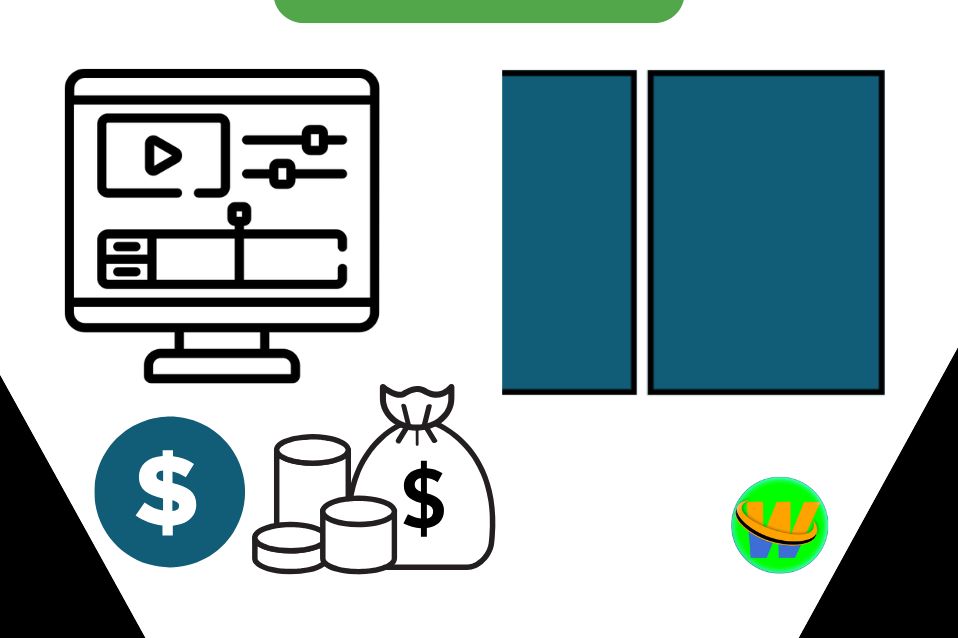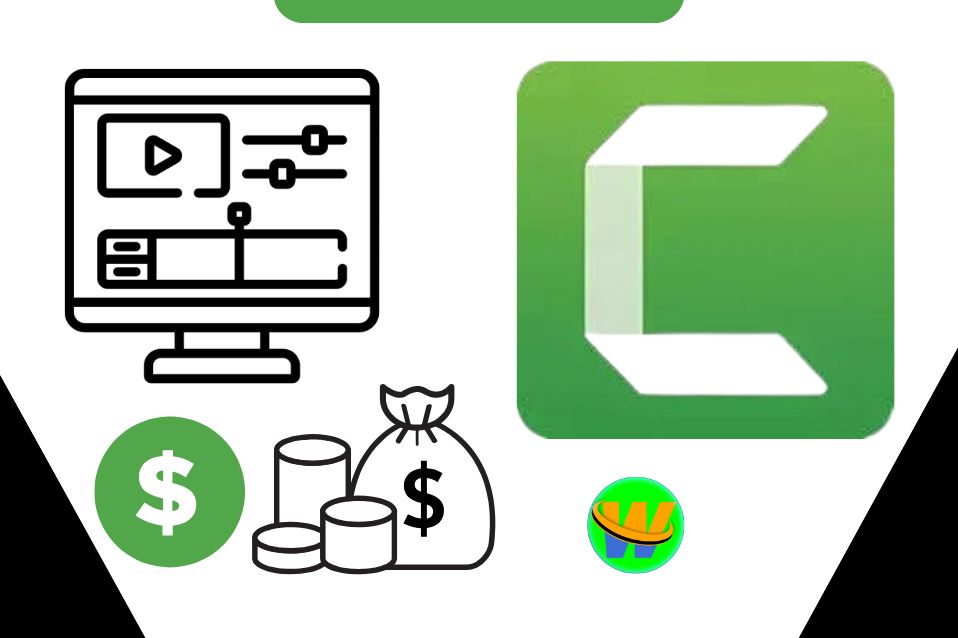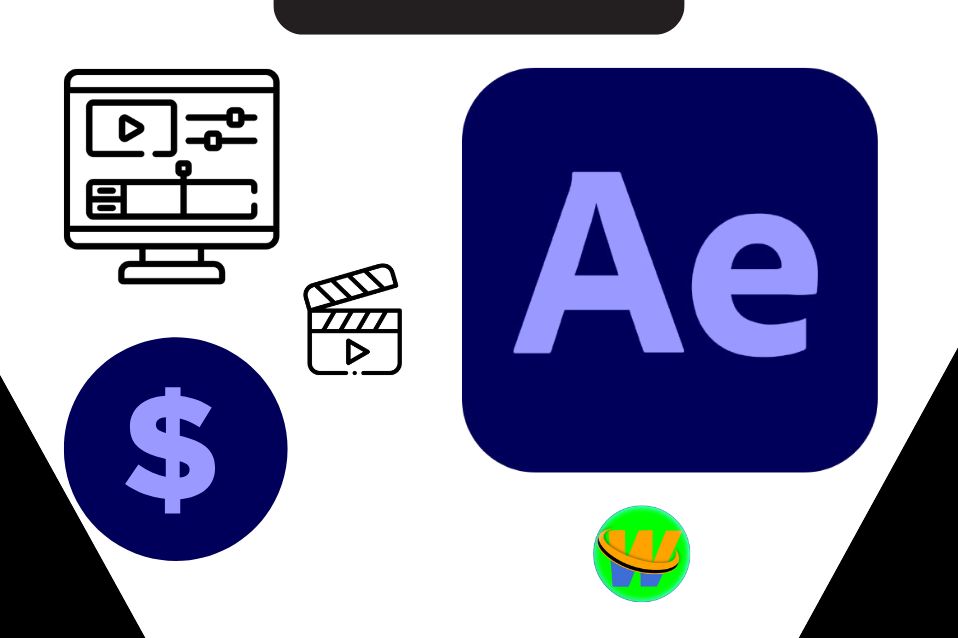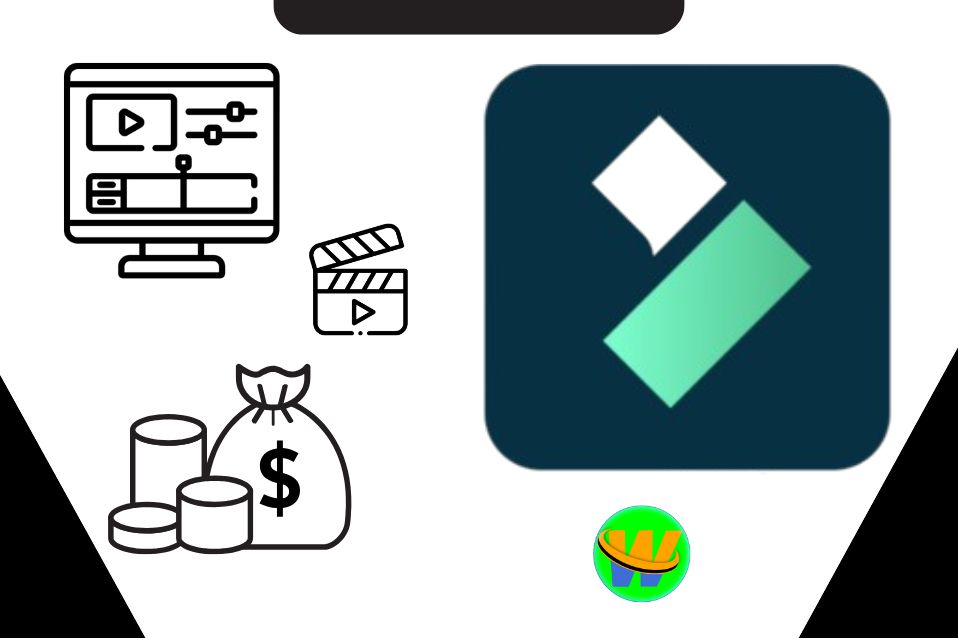How to Make Money with Microsoft Word Skills
How to Make Money with Microsoft Word Skills How to Make Money with Microsoft Word Skills The Microsoft Word program allows users to create, edit, and format documents. 10 Ways to Earn Money with Microsoft Word 1. Resume and Cover Letter Writing What to Do: Create professional resumes and cover letters for clients. Clients: Job seekers, students, and professionals. Platforms: Fiverr Upwork LinkedIn Earnings: $20–$150+ per resume. 2. Document Formatting Services What to Do: Format eBooks, reports, or business documents with a clean and professional look. Clients: Authors, businesses, or students. Platforms: Fiverr Upwork LinkedIn Earnings: $30–$200+ per document. 3. Template Creation What to Do: Design templates for resumes, business proposals, invoices, or reports. Where to Sell: Creative Market Etsy Earnings: $5–$50 per template (passive income). 4. Data Entry What to Do: put and organize data into Word documents. Clients: Small businesses, researchers, or organizations. Platforms: Freelancer Fiverr LinkedIn Earnings: $5–$20 per hour. 5. Academic or Business Reports What to Do: Help students or professionals create polished reports, essays, or business proposals. Earnings: $50–$300+ per project. 6. Manual and Guide Creation What to Do: Create user manuals, instruction guides, or FAQs for products or services. Clients: Startups, product developers, or consultants. Earnings: $100–$1,000+ per project. 7. Transcription Services What to Do: Transcribe audio or video content into Word documents. Clients: Podcasters, researchers, or companies. Platforms: Rev TranscribeMe freelancing sites Earnings: $15–$30 per hour of audio. 8. Editing and Proofreading What to Do: Review and edit Word documents for grammar, style, and formatting. Clients: Students, authors, or businesses. Earnings: $20–$100+ per document. 9. eBook Formatting What to Do: Format eBooks to meet publishing standards for platforms like Amazon Kindle. Clients: Authors and publishers. Earnings: $50–$300+ per project. 10. Instructional Materials What to Do: Create educational materials like worksheets, lesson plans, or guides. Clients: Teachers, tutors, or educational institutions. Earnings: $20–$200+ per project. Quick Steps to Start Build Your Portfolio: Include examples like resumes, formatted reports, or templates. Promote Your Skills: Use LinkedIn or social media to find clients. Network Locally: Offer services to nearby businesses or educational institutions. Benefits of Earning with Microsoft Word Ease of Access: Many people are familiar with Word, making collaboration easy. Low Cost: Microsoft Word is widely available and often part of Office subscriptions. Diverse Opportunities: From resumes to templates, Word has broad applications. Scalable: Start small with freelance projects and scale to larger, recurring clients.